Difference between revisions of "Infobox (HMDs)"
From HCE Wiki - The Human Cognitive Enhancement Wiki
(created) |
(infobox) |
||
| Line 1: | Line 1: | ||
<table style="border: 1px solid #AAA; border-spacing: 3px; background-color: #F9F9F9; color: #000; margin: 0.5em 0px 0.5em 1em; padding: 0.2em; float: right; clear: right; font-size: 88%; line-height: 1.5em; width:22em"> | <table style="border: 1px solid #AAA; border-spacing: 3px; background-color: #F9F9F9; color: #000; margin: 0.5em 0px 0.5em 1em; padding: 0.2em; float: right; clear: right; font-size: 88%; line-height: 1.5em; width:22em"> | ||
| − | <!--<caption> | + | <!--<caption></caption>--> |
<tr> | <tr> | ||
| − | <th colspan="2" style="text-align:center;font-size:125%;font-weight:bold"> | + | <th colspan="2" style="text-align:center;font-size:125%;font-weight:bold">Name of technology/device</th> |
</tr> | </tr> | ||
<tr> | <tr> | ||
| − | <td colspan="2" style="text-align:center"> | + | <td colspan="2" style="text-align:center">[[File:Infobox_image_template.png|250px]] |
</td> | </td> | ||
</tr> | </tr> | ||
| Line 70: | Line 70: | ||
<tr> | <tr> | ||
| − | <td colspan="2" style="text-align:center"> | + | <td colspan="2" style="text-align:center">Standalone/Not standalone<ref>Shows if the device is a standalone wearable computer or if it needs to be connected to a processing unit to function.</ref></td> |
</tr> | </tr> | ||
<tr> | <tr> | ||
| − | <td colspan="2" style="text-align:center"> | + | <td colspan="2" style="text-align:center">Link to website if any exist</td> |
</tr> | </tr> | ||
| Line 85: | Line 85: | ||
== Usage == | == Usage == | ||
| − | To start using the infobox template, copy and paste the code below to the top of the page you are creating or editing. Then you need to replace the ### with relevant information. If the data are not available, remove the ### and leave the space blank. | + | To start using the infobox template, copy and paste the code below to the top of the page you are creating or editing. |
| + | |||
| + | Then you need to replace the ### with relevant information. If the data are not available, remove the ### and leave the space blank. | ||
<pre style="white-space: pre-wrap; | <pre style="white-space: pre-wrap; | ||
| Line 99: | Line 101: | ||
<tr> | <tr> | ||
| − | <th colspan="2" style="text-align:center;font-size:125%;font-weight:bold"> | + | <th colspan="2" style="text-align:center;font-size:125%;font-weight:bold">Name of technology/device</th> |
</tr> | </tr> | ||
<tr> | <tr> | ||
| − | <td colspan="2" style="text-align:center"> | + | <td colspan="2" style="text-align:center">[[File:Infobox_image_template.png|250px]] |
</td> | </td> | ||
| + | </tr> | ||
| + | |||
| + | <tr> | ||
| + | <th scope="row">Category</th> | ||
| + | <td>[[Is categorized as::###]]</td> | ||
</tr> | </tr> | ||
<tr> | <tr> | ||
<th scope="row">Developer</th> | <th scope="row">Developer</th> | ||
| − | <td>###</td> | + | <td>[[Developed by::###]]</td> |
</tr> | </tr> | ||
<tr> | <tr> | ||
<th scope="row">Announced</th> | <th scope="row">Announced</th> | ||
| − | <td>###</td> | + | <td>[[Announced in::###]]</td> |
</tr> | </tr> | ||
<tr> | <tr> | ||
<th scope="row">Released</th> | <th scope="row">Released</th> | ||
| − | <td>Developers: ### | + | <td>Developers: [[Released for developers in::###]] |
| − | <br/>Consumers: ###</td> | + | <br/>Consumers: [[Released for consumers::###]]</td> |
</tr> | </tr> | ||
<tr> | <tr> | ||
<th scope="row">Price</th> | <th scope="row">Price</th> | ||
| − | <td>###</td> | + | <td>[[Costs::###]]</td> |
</tr> | </tr> | ||
<tr> | <tr> | ||
<th scope="row">Operating system</th> | <th scope="row">Operating system</th> | ||
| − | <td>###</td> | + | <td>[[Operating system is::###]]</td> |
</tr> | </tr> | ||
<tr> | <tr> | ||
<th scope="row">Display</th> | <th scope="row">Display</th> | ||
| − | <td>###</td> | + | <td>[[Display is::###]]</td> |
</tr> | </tr> | ||
<tr> | <tr> | ||
<th scope="row">Resolution</th> | <th scope="row">Resolution</th> | ||
| − | <td>###</td> | + | <td>[[Has resolution of::###]]</td> |
</tr> | </tr> | ||
<tr> | <tr> | ||
<th scope="row">Weight</th> | <th scope="row">Weight</th> | ||
| − | <td>###</td> | + | <td>[[Weights::###]]</td> |
</tr> | </tr> | ||
<tr> | <tr> | ||
<th scope="row">Controls</th> | <th scope="row">Controls</th> | ||
| − | <td>###</td> | + | <td>[[Controls are:###]]</td> |
</tr> | </tr> | ||
<tr> | <tr> | ||
| − | <td colspan="2" style="text-align:center"> | + | <td colspan="2" style="text-align:center">Standalone/Not standalone<ref>Shows if the device is a standalone wearable computer or if it needs to be connected to a processing unit to function.</ref></td> |
</tr> | </tr> | ||
<tr> | <tr> | ||
| − | <td colspan="2" style="text-align:center"> | + | <td colspan="2" style="text-align:center">Link to website if any exist</td> |
</tr> | </tr> | ||
Revision as of 10:52, 3 August 2015
| Name of technology/device | |
|---|---|
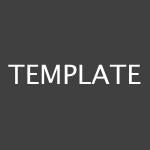
|
|
| Category | ### |
| Developer | ### |
| Announced | ### |
| Released | Developers: ###
Consumers: ### |
| Price | ### |
| Operating system | ### |
| Display | ### |
| Resolution | ### |
| Weight | ### |
| Controls | ### |
| Standalone/Not standalone[1] | |
| Link to website if any exist | |
This page describes the infobox template used to annotate all entries listed under the Head Mounted Displays category.
You can see an example of such infobox to the right.
Usage
To start using the infobox template, copy and paste the code below to the top of the page you are creating or editing.
Then you need to replace the ### with relevant information. If the data are not available, remove the ### and leave the space blank.
<table style="border: 1px solid #AAA; border-spacing: 3px; background-color: #F9F9F9; color: #000; margin: 0.5em 0px 0.5em 1em; padding: 0.2em; float: right; clear: right; font-size: 88%; line-height: 1.5em; width:22em"> <!--<caption>IMAGE</caption>--> <tr> <th colspan="2" style="text-align:center;font-size:125%;font-weight:bold">Name of technology/device</th> </tr> <tr> <td colspan="2" style="text-align:center">[[File:Infobox_image_template.png|250px]] </td> </tr> <tr> <th scope="row">Category</th> <td>[[Is categorized as::###]]</td> </tr> <tr> <th scope="row">Developer</th> <td>[[Developed by::###]]</td> </tr> <tr> <th scope="row">Announced</th> <td>[[Announced in::###]]</td> </tr> <tr> <th scope="row">Released</th> <td>Developers: [[Released for developers in::###]] <br/>Consumers: [[Released for consumers::###]]</td> </tr> <tr> <th scope="row">Price</th> <td>[[Costs::###]]</td> </tr> <tr> <th scope="row">Operating system</th> <td>[[Operating system is::###]]</td> </tr> <tr> <th scope="row">Display</th> <td>[[Display is::###]]</td> </tr> <tr> <th scope="row">Resolution</th> <td>[[Has resolution of::###]]</td> </tr> <tr> <th scope="row">Weight</th> <td>[[Weights::###]]</td> </tr> <tr> <th scope="row">Controls</th> <td>[[Controls are:###]]</td> </tr> <tr> <td colspan="2" style="text-align:center">Standalone/Not standalone<ref>Shows if the device is a standalone wearable computer or if it needs to be connected to a processing unit to function.</ref></td> </tr> <tr> <td colspan="2" style="text-align:center">Link to website if any exist</td> </tr> </table>
- ↑ Shows if the device is a standalone wearable computer or if it needs to be connected to a processing unit to function.